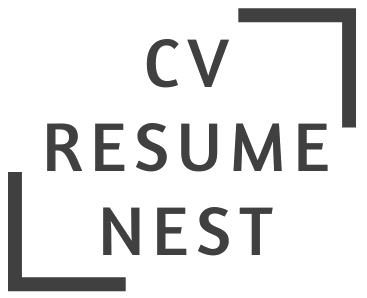Executive Assistant Resume
The role of an Executive Assistant (EA) goes far beyond traditional administrative support. An exceptional EA is a critical partner to executives, able to anticipate needs, handle complex scheduling, and maintain the highest level of confidentiality. In this competitive field, your resume is the ultimate first impression. It must be flawless, reflecting not only your skills but also your attention to detail and professionalism. In this guide, we’ll dive into exactly what to include in a winning EA resume and explore why the PDF format can elevate your application.
What to Include in Your Executive Assistant Resume
1. Contact Information Start at the top with your name, phone number, email address, and LinkedIn profile URL if you have one. Be sure to use a professional-sounding email address. It’s a simple detail, but it shows your attention to professionalism.
2. Summary or Objective (Optional) Including a brief summary can be especially helpful if you have extensive experience. In two or three lines, highlight your key skills, experience, and what you bring to the EA role. For entry-level candidates, an objective statement focusing on your career goals and most relevant skills can be a good fit.
3. Skills As an EA, your skillset needs to be diverse and strong in both hard and soft skills. This section is one of the most crucial on your resume.
- Hard Skills: Include practical abilities directly related to the EA role, such as:
- Calendar Management
- Travel Arrangements
- Expense Reports
- Meeting Coordination
- Microsoft Office Suite
- Project Management Software
- CRM Software
- Minute Taking
- Record Keeping
- Soft Skills: These are essential for managing the personal and professional dynamics of an EA role:
- Communication (written and verbal)
- Organization
- Time Management
- Problem-Solving
- Discretion
- Multitasking
- Prioritization
- Interpersonal Skills
- Adaptability
4. Experience Use a reverse-chronological format to showcase your experience, with your most recent role at the top. Aim to quantify your achievements whenever possible. For example, instead of saying "Managed executive’s calendar," write something like "Managed complex calendar for C-level executive, coordinating over 50 meetings per week, ensuring seamless scheduling and minimizing conflicts." This wording emphasizes the scope of your responsibilities and the impact of your work.
5. Education Include any degrees, certifications, and relevant training. Add details like the institution’s name, dates attended, and your major. If you have specific certifications relevant to the EA role (e.g., Certified Administrative Professional), highlight them prominently, as these can set you apart from other candidates.
6. Awards and Recognition (Optional) If you’ve received awards or special recognition for your work, include these to demonstrate excellence in your previous roles. It’s a great way to show that you go above and beyond in your work.
Why Choose PDF for Your Executive Assistant Resume?
While Word (.doc or .docx) is a popular choice for resumes, PDF offers distinct advantages that can set you apart and ensure your resume maintains its impact from start to finish. Here’s why:
1. Preserves Formatting With PDF, your resume will look the same on any device or operating system, with no risk of fonts changing or sections shifting around. This consistency is key to keeping your resume looking polished and professional.
2. Compatibility Recruiters and hiring managers use various software and devices to review resumes. PDFs are universally compatible, ensuring your resume can be opened and viewed without issues, no matter the platform.
3. Reduces File Size PDFs tend to be smaller in size than Word documents, which can make them easier to upload to online application portals or email. This is especially important when submitting through platforms with file size limits.
4. Security PDF files can be password-protected, offering an extra layer of security for your personal information.
5. Conveys Professionalism A PDF resume exudes professionalism and attention to detail, qualities that are essential for a successful EA. By submitting a clean, polished PDF, you demonstrate that you understand the importance of presentation—just as you would in a professional setting.